|
||||||||
| Xoutpost server transfer and maintenance is occurring.... |
| Xoutpost is currently undergoing a planned server migration.... stay tuned for new developments.... sincerely, the management |
 |
|
|
LinkBack | Thread Tools | Display Modes |
|
|
|
#1
|
|||
|
|||
|
Need help if I need to cut wires...
This topic has probably been discussed a thousand, if not a million, times, but I have yet to find an answer to my specific problem.
My problem is that I want to replace the old On Board Monitor with the Haulingan unit, and while I have all the necessary equipment to do so (sent from the manufacturer) the only connections that I have are two small 12 pin connectors. One for Blue for the cassette deck and another white one that, I believe, controls the navigation part of the monitor. The connector that the manufacturer sent has the old 17 pin male adapter, that should fit on the business radio with no problem. The only issue that I have is that my X5 came with the On Board Monitor installed from the factory, so I don't have that 17 pin connector (Or at least I cannot find it anywhere inside the dash). So the question is this. Do I have to re-wire the whole car with the loom used for the Business Radio unit, or is there a way I can retrofit that 17 pin connector using the wires that I already have? Is there someone here that has had the same issue? I have seen pictures of the same set up here in the forum, but in my case it seems to be a backward step. I have seen different diagrams for the loom online, but only to install the On Board Monitor, not the other way around. We identified different wires, and piggybacked the wires supplied to the ones in the car, and the unit turned on and worked, but no sound from the speakers. What am I missing? It might seem silly for someone to want to take out the really expensive unit and install a different unit, but in my case the LCD screen cracked and the replacement costs more than the actual Haulingan unit. If anyone here can point me in the right direction it will be awesome! Happy New year guys!!! I attached a couple of pictures so you can get an idea of what I am talking about. Thanks again.   
|
|
#2
|
||||
|
||||
|
Not sure if your unit is the same as this one on eBay. This suggests that if your car has the factory TV/NAV screen, the connector you are looking for is at the radio module in the trunk - you will need an extension cable to connect this.
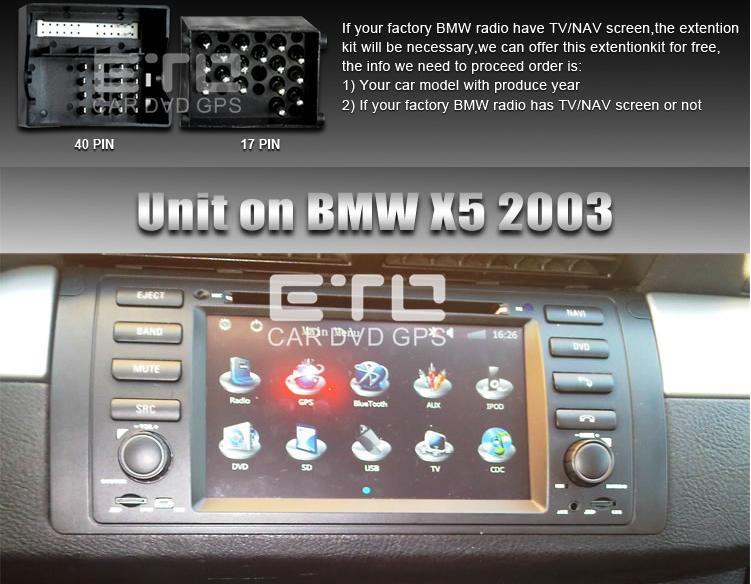
__________________
Cheers, Brian ========================================= 2001 X5 4.4i Sport Black Sapphire, Hi Gloss Shadowline, Full Privacy Glass. Too Cool for Jack Bauer 
|
|
#3
|
|||
|
|||
|
It is exactly the same unit, and I do have the extension with the old 17 pin connector. We had an idea as of why that cable was so damn long, and believe me when I tell you that I have been looking for an answer since yesterday... The whole day... Now I found on another forum that I have to push the cable all the way to where the spare tire would be.
Right now I don't have the car with me, but it would be awesome if someone who already did this would reply and tell me if I just need to find a female connector on the back of the unit (trunk) or if I actually have to cut wires. I have the navigation, the on board monitor, as shown on the pictures... The cd changer, and the MID is in the cluster... I also believe that the radio has DSP. There should be a guide on line somewhere to do this, black and white... Or if someone has the knowledge to do it, just tell me how and I will shoot a DIY video and post it on YouTube so that everyone can use it down the road. Thanks for the link, I really appreciate your help. Happy new year! |
|
#4
|
|||
|
|||
|
It seems that the Amp in my car is the 65126905119 HiFi DSP Professional Amplifier, that's no longer in production. So I don't have a 17 pin connector on the back where the radio should be. Now the issue would be how do I fit it to accept the loom supplied by the manufacturer?
I only have three plugs and the amplifier looks like this [IMG]file:///C:/Users/dea/AppData/Local/Temp/moz-screenshot-1.png[/IMG] RealOEM.com * BMW E53 X5 3.0i Amplifier/holder,HiFi Professional DSP Any thoughts?[IMG]file:///C:/Users/dea/AppData/Local/Temp/moz-screenshot.png[/IMG] |
 |
| Bookmarks |
|
|
|
|