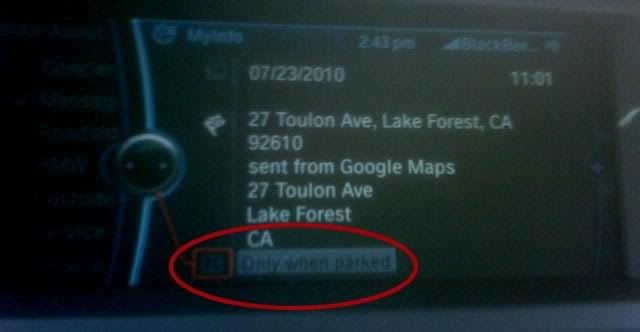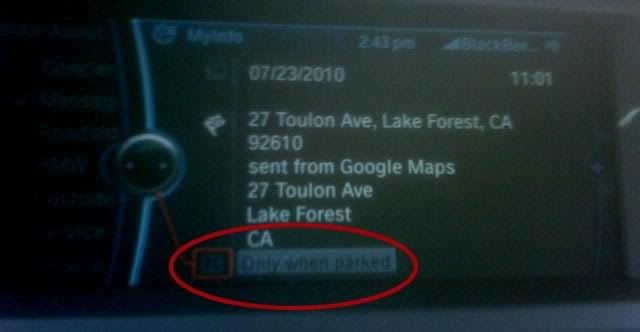First of all, this is a really cool feature that I've used more than I thought I would. However, there is something missing that would make it great that might be do-able and would like your feedback.
I use this to drive around to a lot of Open Houses and while on Google, I can add notes to the address where I type (for example) Open House Saturday 1p - 4p. However, once I go to the messages on the iDrive, when I access the address I can see the address and set it as my destination fine, but I'm unable to read/open the notes I have written. It's really frustrating because there is a little notepad icon there at the bottom and it seems like I should be able to read the notes by clicking on that icon, but it is greyed out and when I press it, it says "Only When Parked". I've tried it while in Park, with the Parking Brake on, and it still says "Only When Parked". I've tried a combination of those as well with no luck.
If anyone has had any success with this please let me know, I'd really love to use the notes function. Here is an example of what I mean:
Enter the address information into Google Maps and include a note as highlighted here in red.
 When I go to the iDrive, I see a notepad icon that must be storing my notes from Google Maps, but when I click on it, it reads "Only When Parked" as highlighted in red.
When I go to the iDrive, I see a notepad icon that must be storing my notes from Google Maps, but when I click on it, it reads "Only When Parked" as highlighted in red.