|
||||||||
| Xoutpost server transfer and maintenance is occurring.... |
| Xoutpost is currently undergoing a planned server migration.... stay tuned for new developments.... sincerely, the management |
 |
|
|
LinkBack | Thread Tools | Display Modes |
|
#1
|
|||
|
|||
|
2002 E39 V50 to Bluetooth conversion (TCU)
I am in the process of upgrading my 04/02 E39 M5 to bluetooth. I have a Motorola V50 in the armrest at the moment. Thanks to the threads here I have purchased a (Euro) TCU (84.10.6.978.533) from ebay (new), a bluetooth antenna (84506928461) (£15) and a centre armrest oddments tray (51168215943) (£10) from a BMW dealer. I believe that is all I need (my harness already has a 52pin connector). Oh, I bought Navcoder and a USB thingy to make it work too. Anyway today I started dismantling the car. I took lots of pics and will write a how to when it is all finished. My (first) question is Which Fakra cable do I use for the bluetooth antenna (I intend to put it under the armrest) There are four in the trunk area: One black/purple one marked 'GSM'. I presume that goes to the aerial, as it was plugged into the aerial side of the compensator. One black/purple one with no markings. This one was connected to the 'phone' side of the compensator, so I presume goes to the centre arm rest. One cream/purple one marked 'WDCT'. Loose. One cream/purple marked 'U01464 F MDE'. Onder the armrest there are two Fakra cables. Both Black & purple. Any ideas? Thanks UPDATE 17th May 2010. See page 4 - http://www.xoutpost.com/741860-post32.html - for an update! Last edited by Stringbag; 05-17-2010 at 05:17 AM. Reason: UPDATE |
| Sponsored Links | |
|
|
|
|
#2
|
|||
|
|||
|
For the Fakras colour code, see this thread.
This TCU teardown may also be of use. cream WDCT is/was the 2.4GHz antenna. You appear to have two, which is unusual. You need to find out which one goes to the BT antenna. Check your 54 pin connector wiring, it may not be correct for a TCU, and plugging in the TCU without checking can irepairably damage it. See this thread. |
|
#3
|
|||
|
|||
|
Thanks
the two black fakra cables in the centre console are of the a type. One male and one female. The two cream fakras in the trunk are identical female b types. I can't find where these cream ones run to. Any idea where they might terminate? One of them has to be the Bluetooth cable but I can't find it (it is not above the trunk) many thanks for the advice on checking the plug cabling - I will do as soon as it stops raining! |
|
#4
|
|||
|
|||
|
The Cream will terminate in a black connector (yes I know that breaks convention :S) under the console. See these pics.
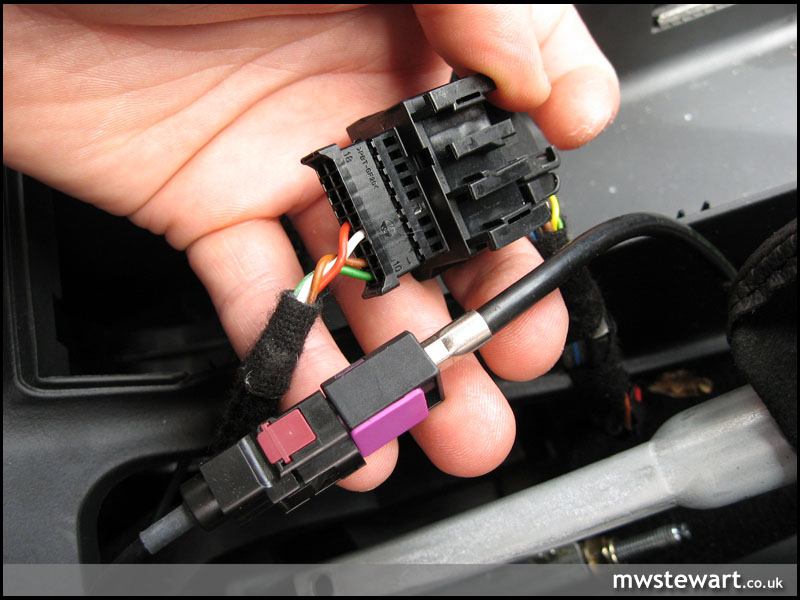  I'd plump for the WDCT cream antenna. It's a 50/50 chance and should be very obvious if you got it wrong. You could plug the cables into the TCU one by one and see if the resistance reading at the console on a multimeter changes from Open Circuit to xMOhms. |
|
#5
|
|||
|
|||
|
Well, Fakras identified.
The black/purple (unmarked) Fakra in the trunk goes to the centre console black/purple male connector. The other black/purple fakra in the trunk (marked 'GSM') does exactly what it says on the label and goes to the external GSM antenna. The Cream/purple fakra in the trunk (marked 'U01464/F MDE') goes to the centre console black/purple female connector (unconventionally, as bob states above). I have no idea where the second cream/purple connector (marked 'WDCT') in the trunk terminates - could not find it anywhere! Now to the wiring of the 54pin plug.... |
|
#6
|
|||
|
|||
|
My 54pin plug is not a BIT II plug.
From what I have read in the links above and the sticky retrofit guide, I think it is compatible without mods, although I'm not 100% as it doesn't exactly match some of the other posts. Here are the pins 1 yellow 3 yellow 5 black 6 yellow 9 red 10 brown/white 11 white 15 white/grey/yellow 17 red/yellow 18 red/yellow 19 black 21 black 22 blue/brown 29 green 30 black 32 red/yellow 33 white/green 34 red 35 violet/white 36 black/brown 37 black/white 38 black/brown 39 brown 46 white 47 black/brown 48 black/white 51 white/brown 52 grey/red 54 brown/black Is that ok? Many thanks |
|
#8
|
|||
|
|||
|
Great table, thanks - all looks good apart from pin 51, which is a different colour again in the pictures of the plugs on the link above. (black).
I'll plug in as it is and try it - don't think I can do any harm. I'll let you know if it works! Thank you again Last edited by Stringbag; 03-23-2010 at 12:02 PM. |
|
#9
|
|||
|
|||
|
I dunno, your wires, (the big hitters like TELON, mute, speaker out) all look differnt colours. Check your WDS that they are the correct [different] colours for your vehicle. You only need to follow a few wires through, and the WDS is hyperlinked throughout.
Edit: Click here, search for I01157 Telematics control module (TCU-Everest) (without USA LHD) 3 is GE 5 is SW 6 is GE 52 is GR/RT 37 is SW/BR 38 is SW/WS etc which matches your wiring 51 is GE which doesn't match I'd say it'll be fine to plug in the TCU. Last edited by big bob; 03-23-2010 at 12:24 PM. |
|
#10
|
|||
|
|||
|
Well, all plugged in and seems ok.
However, bluetooth is off and I can't turn it on with navcoder. It correctly identifies the TCU, but when I tick the bluetooth box,the option to 'code TCU' remains greyed out. I've emailed Jochen to see if he knows why. 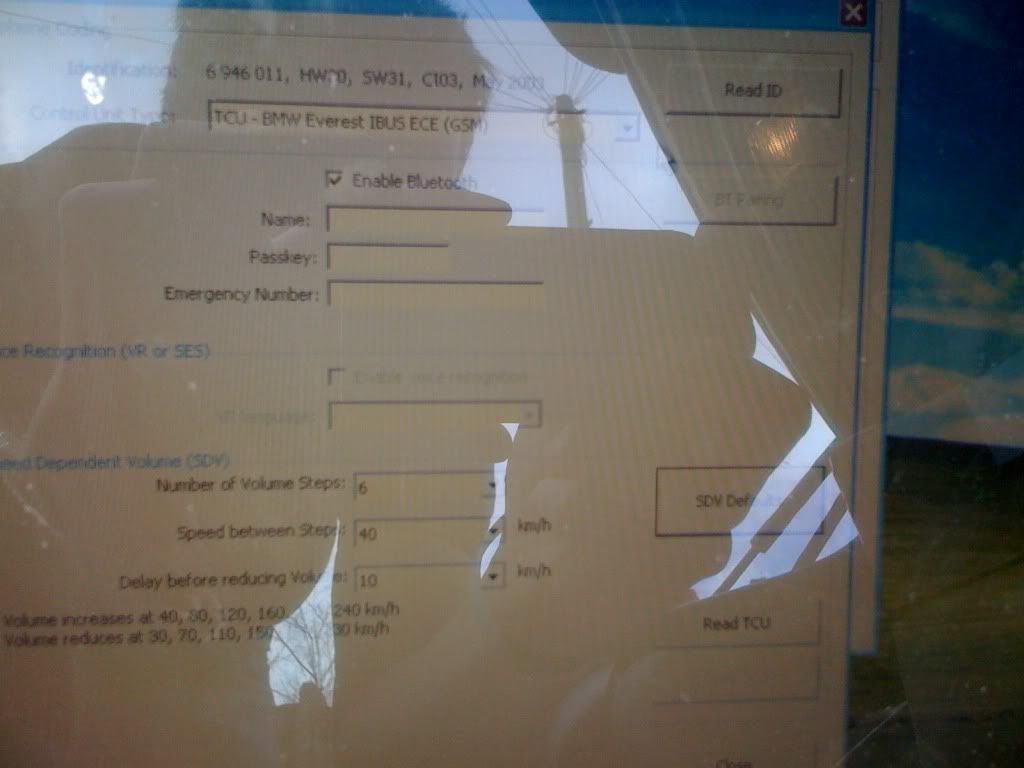
|
 |
| Bookmarks |
|
|
|
|