|
||||||||
| Xoutpost server transfer and maintenance is occurring.... |
| Xoutpost is currently undergoing a planned server migration.... stay tuned for new developments.... sincerely, the management |
 |
|
|
LinkBack | Thread Tools | Display Modes |
|
|
|
#1
|
|||
|
|||
|
Avin Avant 2 E53 Steering wheel controls
Struggling with a getting the steering wheel controls to work on a new Avant 2 unit (going into a UK model 2005 X5 - non DSP). They worked with the OEM head unit.
My installer has fitted the 6m cable to the amp at the back. Neither he nor I can get the steering wheel controls to work. I've swapped out the Canbus adapter cable in case it was a broken cable but no luck. Photo shows connections at back of head unit which all seem good. The installer has taken out the original BMW radio module from the back of the vehicle and has also tried to install an DAB system (which I can't tune into without the steering wheel controls) but I don't think either of these has anything to do with the problem. As I understand it the 6m cable just needs to link to the original BMW amp and then everything should be plug and play? PS Tommy at Avin USA has offered above the call of duty support but I haven't got a solution yet. It's not his problem as I bought the unit from Avin Europe. 
|
|
#2
|
|||
|
|||
|
I've opened up the trunk to look at the connections. Don't know if the overview image below shows everything as it should be.
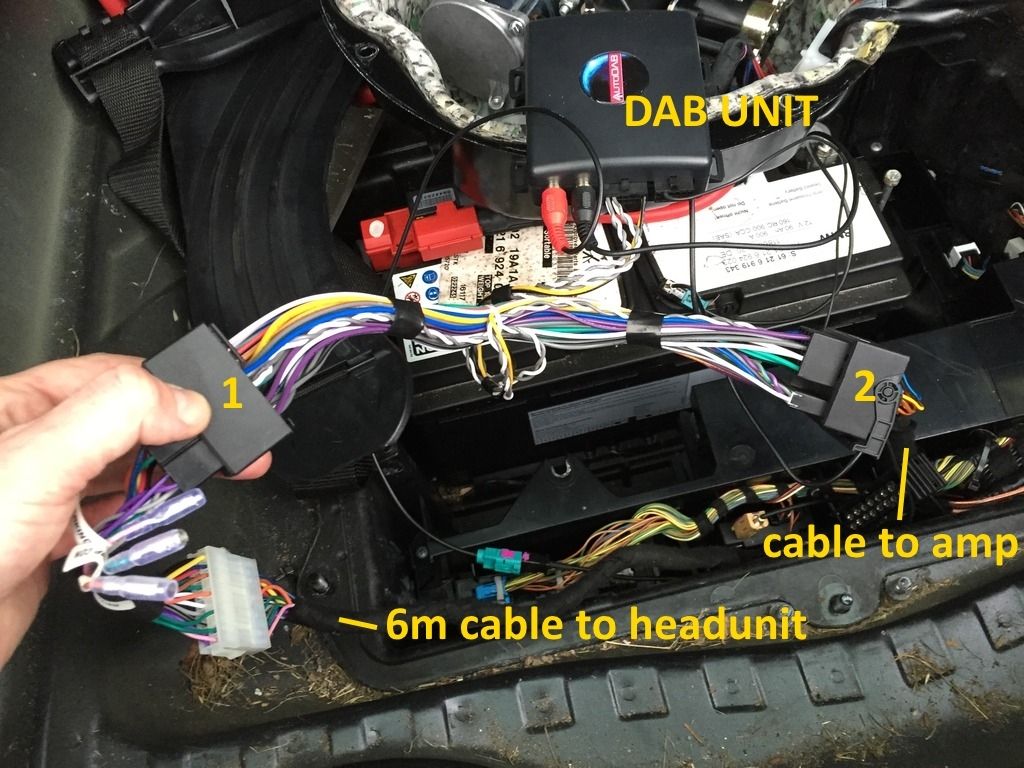 It perturbs me that don't appear to be direct wired links between what I've marked above as connector 1 and connector 2. In connector 1 the connections are at the top so they don't appear to link into the connections which are at the bottom in Cable 2. Illustrations below. Is this right or am I missing something? Headunit is working fine apart from DAB won't tune and no steering wheel controls. 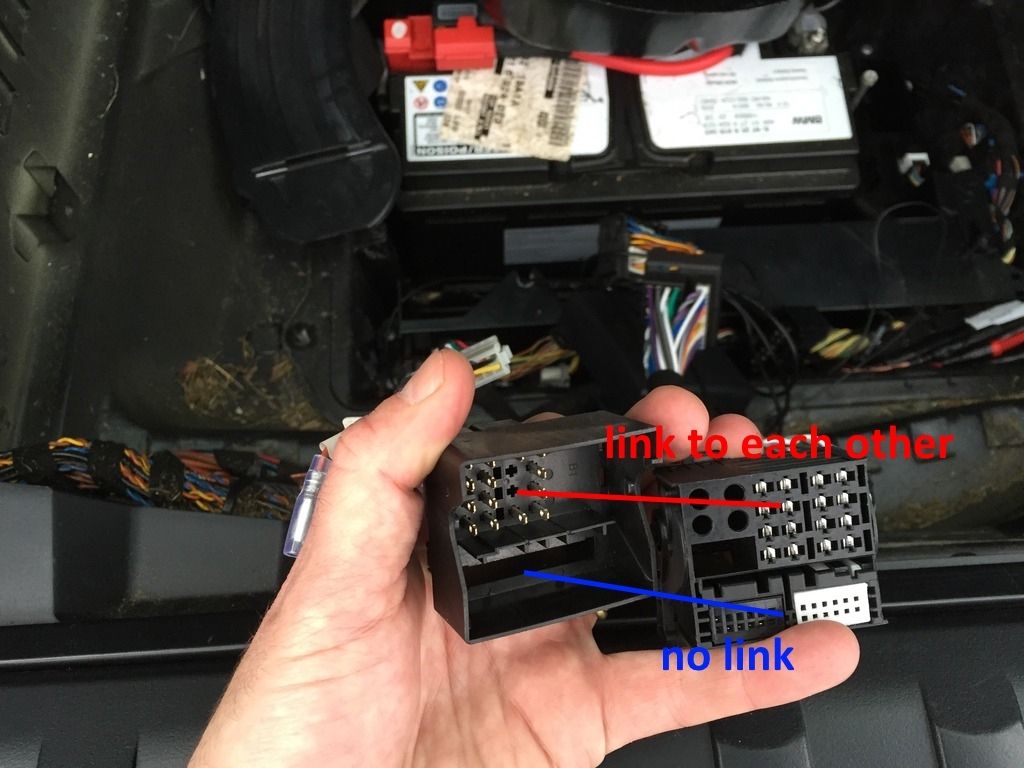 
Last edited by bwj; 06-17-2015 at 04:12 PM. Reason: spelling |
|
#3
|
|||
|
|||
|
Hello bwj,
as we stood in close contact via mail, regarding this issue and you asked me to respond to your post, i will do so here to let others learn from this issue. We first tried to change the cable and the CANBUS Adapter in the front of the car, this didn't help. After that we tryed to do a update without any luck. So now it is time to focus on your DAB unit. Witch is installed between the AVANT2 and the Car connection. Please disconnect the red marked cable, for it is not part of the AVANT2 unit. You will have to connect "1" with "cable to amp" to disonnect the DAB as i can tell from the picture: 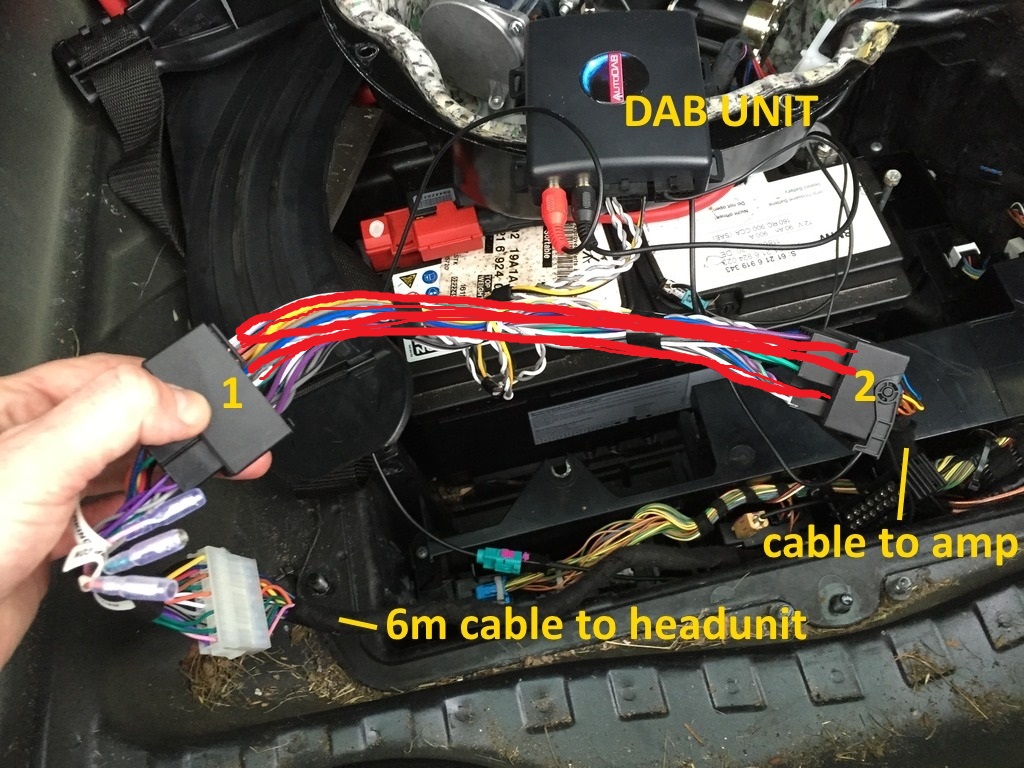 This is the AVANT cable 1:  please post your result, the AVIN should work perfectly without the Adapter in between. (if nothing else was changed by your assembling shop) If you post further detail for the DAB unit, i will try to help implement it to your system correctly, if possible. Greetings Robert AVIN-Europe |
|
#4
|
|||
|
|||
|
Thanks I'm going to try the software update you linked me to this morning as I see that solves a R/T button bug.
I've tried taking out the DAB cables but the mystery deepens and relying only on the 6201 C cable that you posted. The cable I thought led to the amp doesn't in fact, and instead leads somewhere else unidentifiable on the right hand side of the trunk. The 6201 C doesn't hook up to the available connector and I can't see any way of hooking it up directly to the amp. Incompatible connectors:  Original amp connections: 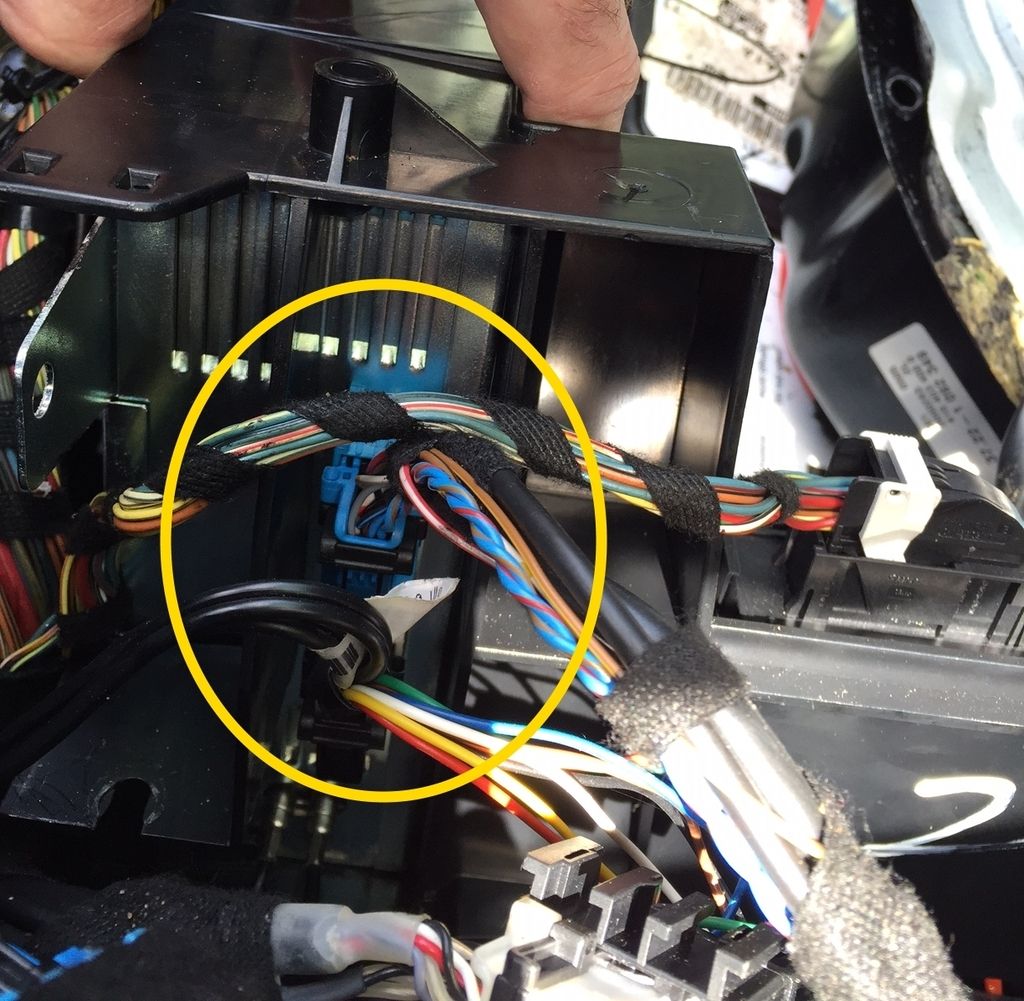
|
|
#5
|
|||
|
|||
|
Quote:
You had a radio module installed in the trunk. The connector pluged inte the radio module is the connector, you will have to connect to the 6201 C It is no problem, if there are not all pins are assigned in both connectors, for the AVANT isn't using different connectors, witch where in use by the original system (BMW original system is using a compleat different way of signal transmission) so if the connectors will fit mechanically, plug them together an go 
|
|
#6
|
|||
|
|||
|
Forgive my ignorance but I can't see how that works on my car. In image below "2" is the old radio module. The BMW connection marked "3" connects into it no problem.
However the 6201 C connector ("marked "1") doesn't connect to the radio module. Am I missing a connector so that "1" can connect to "3"? 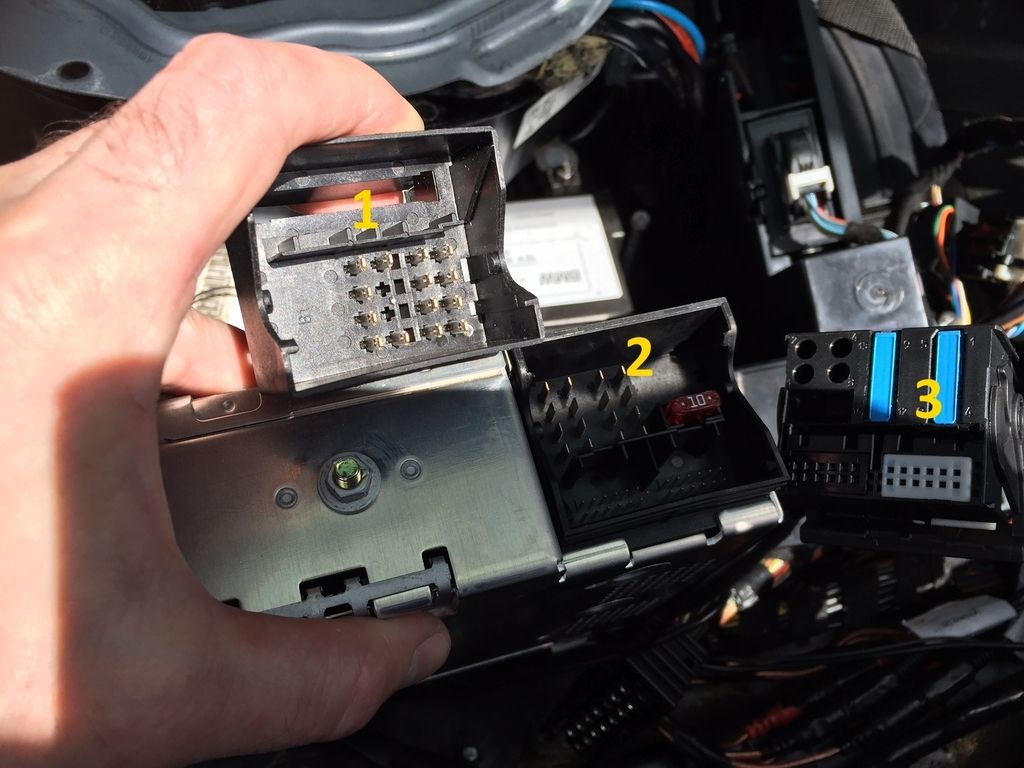
|
|
#7
|
|||
|
|||
|
If you get the blue bits out I think then they will go together
yeah found a video from my andrive install http://youtu.be/4sxM1glj574 Last edited by biggeek; 06-25-2015 at 03:05 PM. Reason: adding link |
 |
| Bookmarks |
|
|
|
|