|
||||||||
| Xoutpost server transfer and maintenance is occurring.... |
| Xoutpost is currently undergoing a planned server migration.... stay tuned for new developments.... sincerely, the management |
 |
|
|
LinkBack | Thread Tools | Display Modes |
|
#21
|
|||
|
|||
|
Sent from my iPhone using Tapatalk
__________________
2004 4.8iS Check out the BMW CCA X Chapter on Facebook - https://www.facebook.com/groups/603822583674050/ |
| Sponsored Links | |
|
|
|
|
#22
|
||||
|
||||
|
Quote:
Thank you for the detailed settings! Which software is this one?
__________________
2003 X5 4.6is Estoril Blue, acquired March 2018 2013 128i M Sport 6 MT Space Grey daily driver 2010 535xi 6 MT Barbera Red |
|
#23
|
||||
|
||||
|
Quote:
That depends on whether you want to connect to the oem nav screen via the oem tv module or not. If you do, then you need to buy 1 oem tv module (around 100), 1 oem tv retrofit cable (135 fm ebay), 1 av input output loom for the camera's video connection(48 fm aliexpress), 1 tv output loom with green wire for the backup camera switch and a yellow wire for the tv function control using the nav buttons (this loom came with digital tuner, so no idea how much by itself), finally the ccd camera itself (between 25 to 40 on ebay) You add all that up and it's around $323 before the digital tv tuner kit, which is around 130. Total in parts including the tv tuner is around 450 I'm sure there're are cheaper ways, but you'll have to mix and match those parts and make sure it works for you. Right now my backup camera works great, tv works as well, but i'm still trying to figure out how to get the audio working. Good luck!
__________________
2003 X5 4.6is Estoril Blue, acquired March 2018 2013 128i M Sport 6 MT Space Grey daily driver 2010 535xi 6 MT Barbera Red |
|
#24
|
|||
|
|||
|
Quote:
Thanks for that. Iíll consider it for next year. Maybe slowly get the parts one at a time. Sent from my iPhone using Tapatalk
__________________
2004 4.8iS Check out the BMW CCA X Chapter on Facebook - https://www.facebook.com/groups/603822583674050/ |
|
#25
|
||||
|
||||
|
Quote:

__________________
Digital Competition Systems The older I get... The faster I was... No Fear 
|
|
#26
|
|||
|
|||
|
So this camera direct fit to the stock license plate lights location? I read some don't actually fit the E53
|
|
#27
|
||||
|
||||
|
Quote:
It's a pretty snug fit. A little silicon sealant will help seal and secure the fitting.
__________________
2003 X5 4.6is Estoril Blue, acquired March 2018 2013 128i M Sport 6 MT Space Grey daily driver 2010 535xi 6 MT Barbera Red |
|
#28
|
||||
|
||||
|
Quote:
Thank you for the coding help. I took off the check mark next to the license plate lights and the error went away! Can I also use the 1.4 software to code the door lock so when I unlock using the remote, I only need to press once to unlock all 4 doors + trunk?
__________________
2003 X5 4.6is Estoril Blue, acquired March 2018 2013 128i M Sport 6 MT Space Grey daily driver 2010 535xi 6 MT Barbera Red |
|
#29
|
||||
|
||||
|
Yes sir. Just go to your ZKE (GM3) settings and deselect selective locking. It is key dependant so unless you know which key you are using, just deselect them all.
 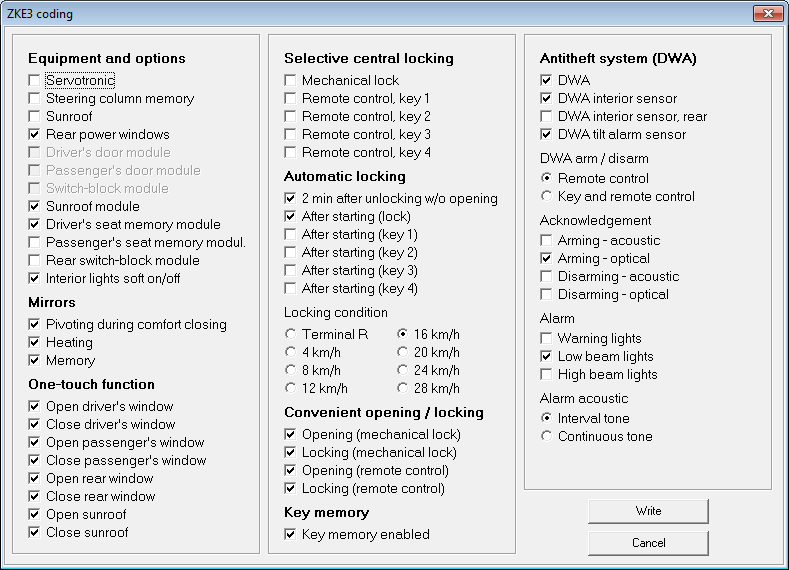
__________________
Digital Competition Systems The older I get... The faster I was... No Fear 
|
|
#30
|
||||
|
||||
|
Quote:
Thank you!! 
__________________
2003 X5 4.6is Estoril Blue, acquired March 2018 2013 128i M Sport 6 MT Space Grey daily driver 2010 535xi 6 MT Barbera Red |
 |
| Bookmarks |
|
|
|
|