|
||||||||
| Xoutpost server transfer and maintenance is occurring.... |
| Xoutpost is currently undergoing a planned server migration.... stay tuned for new developments.... sincerely, the management |
 |
|
|
LinkBack | Thread Tools | Display Modes |
|
#91
|
||||
|
||||
|
Quote:
|
| Sponsored Links | |
|
|
|
|
#92
|
|||
|
|||
|
why i cant load the POI.the number of poi stay at 0I try asc,txt.... but none its loadedI dont understand why?sorry for my english!!thanks
|
|
#93
|
|||
|
|||
|
Quote:
N'oublies pas de faire un 'save' a la fin du process en utilisant Poison
__________________
X5 3.0D 2004 MkIV OS V32 (4-1/01) + POISoN |
|
#94
|
|||
|
|||
|
Ok i have all the CD/DVD to try this new feature now...
Would be awesome if we could add further POI's with sound notifications for different type of POI, mainly thiking about Fixed and Moveable speed cam's... Sorry this is always like that when a great app is release, users always ask for more, take it as a compliment !
__________________
X5 3.0D 2004 MkIV OS V32 (4-1/01) + POISoN |
|
#95
|
||||
|
||||
|
Quote:
|
|
#96
|
|||
|
|||
|
thanks
its good now |
|
#97
|
|||
|
|||
|
Quote:
|
|
#98
|
|||
|
|||
|
Quote:
Edit them from 1000 (ie: 10.00) to a higher version such as 1001 (ie 10.01) using a file editor As the file format is NOT a windows text file, then a hex editor is the safest way to change these characters without upsetting the fileformat |
|
#99
|
||||
|
||||
|
This is what I did, change the highlighted 30 to 31 save then then drag back into the /V_2/RR/0101/BMWC01S dir
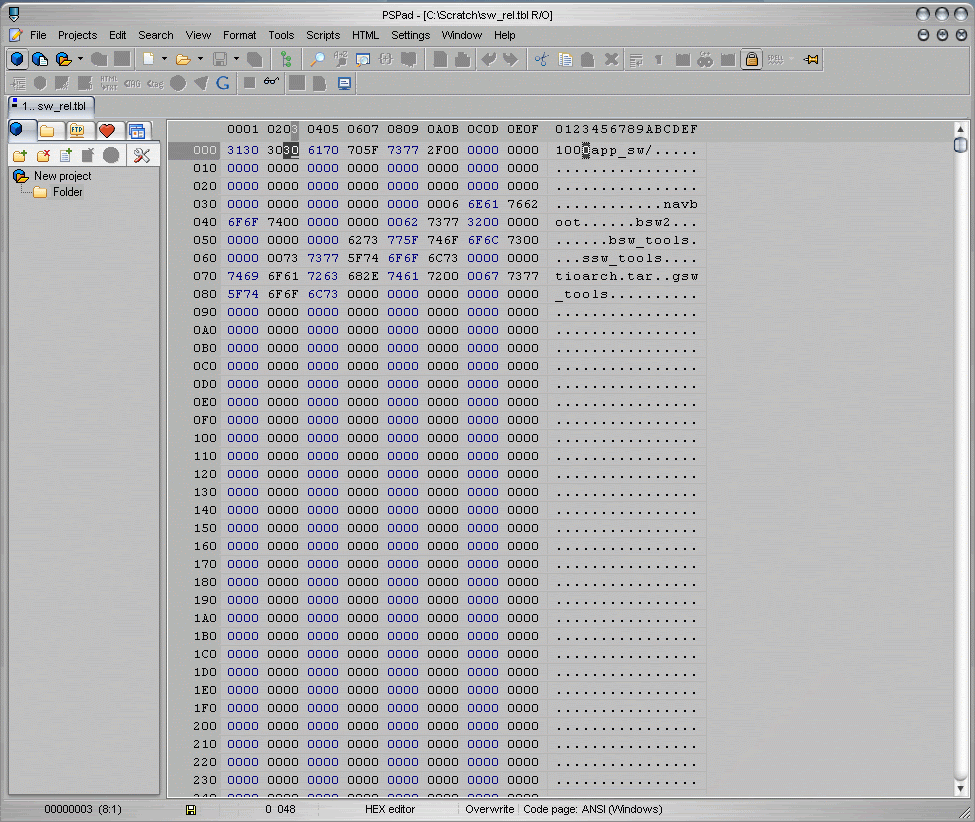
__________________
Sept 03, M3, Silver Grey. Retro-fits: Modded Mk4 DVD Drive, OEM Bluetooth, VR Control, Rainbow Speaker Upgrade, Sony SOT Amp, HK Sub, CCFL, Intravee II, NightMode. |
|
#100
|
|||
|
|||
|
KiwiJochen and ccfj1,
Thanks for your help but my hex file does not look like yours. I have attached a file with a screenprint. I'm using SW V32. |
 |
| Bookmarks |
| Thread Tools | |
| Display Modes | |
|
|
|
|