|
||||||||
| Xoutpost server transfer and maintenance is occurring.... |
| Xoutpost is currently undergoing a planned server migration.... stay tuned for new developments.... sincerely, the management |
 |
|
|
LinkBack | Thread Tools | Display Modes |
|
#331
|
|||
|
|||
|
I went to another Radio Shack and large electronics store (Fry's) and couldn't find a smaller relay. I found another auto parts store and they had a 20 amp relay so I thought finally. I installed it and it won't trigger the camera either. The reverse lights are on. All three relays I've bought close with a 9v battery. I had my X5 scanned and it has a bad front left PDC sensor so I ordered 8 and will replace all of them. Once it's working I'm going to use the PDC to trigger the relay. I took the connector apart and pin 7 is a brown/black wire. Is that the one I tap onto? Last edited by M5Greg; 02-05-2015 at 01:01 AM. |
| Sponsored Links | |
|
|
|
|
#332
|
||||
|
||||
|
I'm not sure what's going on then. I've never had a problem closing a standard automotive 30/40A 5 pin relay... I think they are supposed to close with only 150-200mA.
Just to recap... with nothing else connected. Reverse white/yellow dots wire on pin 85 and ground on pin 86. Put it in reverse and it DOES NOT close? You will probably need someones help to test this so you can be back by the relay. Otherwise you have to check continuity between 30 and 87 to see if it closed. Edit: If you are going to trigger with PDC... you will need a micro relay. Radio Shack has them in stock (Item 275-241). That's what I used (after hijacking most of Terminator's ideas) for my Avin backup camera install. You will need to solder and use breadboards though. Also available at Radio Shack. Check out my DIY thread on the reverse camera install... it will show you. I'm still not sure why your reverse light wire is not triggering it.
__________________
2005 X5 4.4i Build 04/05 Maintenance/Build Log Nav, Pano, Sport (Purchased 06/14 w/ 109,000 miles) (Sold 8/15 w/121,000 miles) 2006 X5 4.8is Build 11/05 Maintenance/Build Log Nav, DSP, Pano, Running Boards, OEM Tow Hitch, Cold Weather Pckg (Purchased 08/15 w/ 90,500 miles) 2010 X5 35d Build 02/10 Nav, HiFi, 6 DVD, Sports Pckg, Cold Weather Pckg, HUD, CAS, Running Boards, Leather Dash, PDC, Pano (Purchased 03/17 w/ 136,120 miles) |
|
#333
|
|||
|
|||
|
It works!
There is another wire in the loom along the rear that's yellow and white. I was hooked on to the wrong one. Now I can put it back together.thanks for all of the help. |
|
#334
|
||||
|
||||
|
^Good to hear. Simplest solutions are usually the ones it turns out to be. You had me stumped there for a second...

__________________
2005 X5 4.4i Build 04/05 Maintenance/Build Log Nav, Pano, Sport (Purchased 06/14 w/ 109,000 miles) (Sold 8/15 w/121,000 miles) 2006 X5 4.8is Build 11/05 Maintenance/Build Log Nav, DSP, Pano, Running Boards, OEM Tow Hitch, Cold Weather Pckg (Purchased 08/15 w/ 90,500 miles) 2010 X5 35d Build 02/10 Nav, HiFi, 6 DVD, Sports Pckg, Cold Weather Pckg, HUD, CAS, Running Boards, Leather Dash, PDC, Pano (Purchased 03/17 w/ 136,120 miles) |
|
#335
|
|||
|
|||
|
Quote:
I was able to watch The Matrix while working in the back of the X5 on the Dynavin. |
|
#336
|
|||
|
|||
|
Hello all,
I am trying to Install Dynavin in my 02 BMW x5 - non DSP. However i am really having a hard time to remove the Wooden Flip Door on the Business CD unit. I have the radio and CD unit out but can't seem to figure out how to remove the wooden flip door. Can any one share their experience on how to remove it !! Do you need to remove the AC unit above to remove the door ? NIk |
|
#337
|
||||
|
||||
|
Quote:
You will need to remove the CD player (there are write ups on the this). Once out, you should be able to remove the bracket that holds the trim in by pushing on each side (towards the center). There are clips on each side.  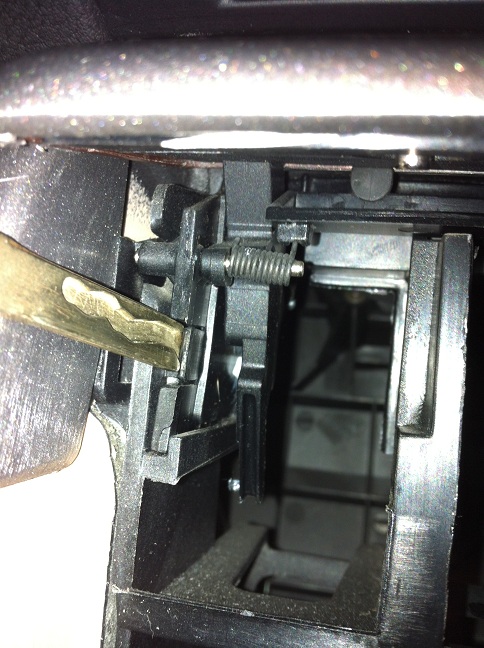
__________________
2018 Ram 2500 6.7L Cummins 68RFE 19k miles -Bright White/Black - Big Horn Sport - Crew Cab Short Bed 2013 X5 35D (CEO's) - Born on 5/17/2013 - 82k miles - Alpine White/Cinnamon Brown/Premium Pkg, Sport Activity/Premium Pkg and Sound/20" Style 214/Running Boards |
|
#338
|
|||
|
|||
|
Quote:
Thanks for the Pics... I will try it today and let you know.. Thanks a lot for this really appreciate it !! |
|
#339
|
|||
|
|||
|
I like it so far. The PDC screen is a nice touch. I need to turn off the little voice that keeps saying "you are over the speed limit."

|
|
#340
|
||||
|
||||
|
Woah. Wish the Avin overlayed the PCD info like that. That's pretty swanky. What camera is that? It's very clear too. Better than the one I have I think. Unless that is just a really well lit area.
Nice work. It was a tough decision between the Avin and the Dynavin... but in the end we wanted the Android ecosystem. Were watching youtube on the way back from Houston the other day.
__________________
2005 X5 4.4i Build 04/05 Maintenance/Build Log Nav, Pano, Sport (Purchased 06/14 w/ 109,000 miles) (Sold 8/15 w/121,000 miles) 2006 X5 4.8is Build 11/05 Maintenance/Build Log Nav, DSP, Pano, Running Boards, OEM Tow Hitch, Cold Weather Pckg (Purchased 08/15 w/ 90,500 miles) 2010 X5 35d Build 02/10 Nav, HiFi, 6 DVD, Sports Pckg, Cold Weather Pckg, HUD, CAS, Running Boards, Leather Dash, PDC, Pano (Purchased 03/17 w/ 136,120 miles) |
 |
| Bookmarks |
|
|
|
|