|
||||||||
| Xoutpost server transfer and maintenance is occurring.... |
| Xoutpost is currently undergoing a planned server migration.... stay tuned for new developments.... sincerely, the management |
 |
|
|
LinkBack | Thread Tools | Display Modes |
|
#41
|
||||
|
||||
|
__________________
Sept 03, M3, Silver Grey. Retro-fits: Modded Mk4 DVD Drive, OEM Bluetooth, VR Control, Rainbow Speaker Upgrade, Sony SOT Amp, HK Sub, CCFL, Intravee II, NightMode. |
| Sponsored Links | |
|
|
|
|
#42
|
|||
|
|||
|
Hello @ all,
first i'd like to say that i'm a newbee with NavCoder but i really wanna try it. The only thing i want to know is: Where can i buy the ibus adapter to use with navcoder? Btw: It is possible to get an ibus adapter for use with carsoft 6.5 and novcoder?? That would be great!! |
|
#43
|
|||
|
|||
|
Hi again,
does NavCoder also have the ability to change a TV module from 4:3 to 16:9 |
|
#44
|
||||
|
||||
|
Navcoder --The Budget Saver--
Thanks for all Jochen.
I was shocked to see that the MK4 bought trough ebay was Monocrom and the only possible program to change it to Color ( in the world I guess ) was the celeverly designed Navcoder.  Not only for the program but also thanks for your fast and detailed support ( on how to connect the interface and use the program ) I solved the problem with the Navcoder and also had an oppartunity to enable the TV. 
|
|
#45
|
||||
|
||||
|
Hi,
I have read through this and a few other pages and have a few beginner questions, so please excuse my ignorance on your system... I have a 2001 325 (e46) w/o OEM Navigation. My main interest in NavCoder is to disable the headlight out warnings on my dash (my car has a taillight and headlight listed as being out, yet all bulbs are fully functional). It is my understanding that with Navcoder, i can turn off these indicators, correct? Can I connect to the iBus via the OBC port in the car--or do I have to connect via the CD changer cable? I purchased a copy of PA Soft that came with an interface cable--can I just use this to connect? Cable on far right: If I can't use the above cable, I will need an adappter to connect to my laptop and the CD changer input in the trunk, correct? This 30 Euro interface kit from Reslers seems like the way to go: 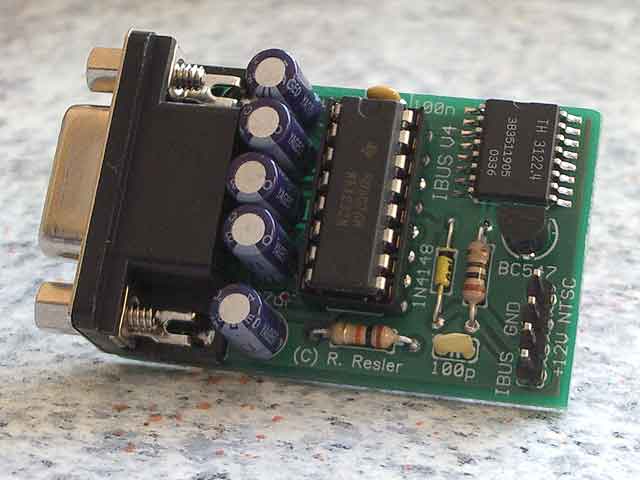 My first question is with how to connect the CD changer cable to this interface. There appear to be two connectors to the CD changer, and I want to make sure that I'm using the right connector, and also have the positive / negative correct. Thanks! |
|
#46
|
||||
|
||||
|
OK, just tried using the PA Soft interface and I didn't get any communication... I'm guessing I need the Resler adapter...
|
|
#47
|
||||
|
||||
|
No, You can not use PA Soft scanner to connect to I-Bus. Use PA only to modify LSZ directly to EEPROM or coding data block 00 to switch off bulb warning for Your lights. You have to know what to change to proceed. I verified some pre-facelift E46 coding data and I will post them to KiwiJochen. NavCoder will know soon how to do it for pre-facelift E46.
Check, if PAscanner contacts with engine (and gearbox if You have automatic) module. If it does and other modules show no communication, You must connect pins 7 and 8 inside OBD2 connector as the chinese replica is connected just to pin 7. I had to do this modd to make my interface working.
__________________
Despite driving Xs´smaller brother E46/3, still having a lot in common ... 
Last edited by KamilFKH; 02-04-2009 at 10:59 AM. |
|
#48
|
|||||
|
|||||
|
Quote:
You will have a bad bulb contact or an old bulb with high-resistance. You are much better off to fix instead of hiding the fault Quote:
Quote:
Quote:
Quote:
|
|
#49
|
||||
|
||||
|
Quote:
As for the bulb out thing... I've replaced every headlight--and taken it to 2 dealrs... No one can figure out what the heck is wrong with it... I'm open for any other ideas, but the damn light indicator just wont go away. =) |
|
#50
|
|||
|
|||
|
sna77 - Rolf's interface (as pictured) is what you need. Your picture is of the RS232 version and there is also a USB version.
At the rear of your CD player it is the 3-pin connector you need. The red wire is +12v, the brown wire is GND and the white/grey/yellow wire is the i-Bus feed. Connect to the interface pins as labelled in your picture, the NTSC pin will obviously be unsused. The following page on Rolf's website explains it further : Interface Installation |
 |
| Bookmarks |
|
|
|
|