|
||||||||
| Xoutpost server transfer and maintenance is occurring.... |
| Xoutpost is currently undergoing a planned server migration.... stay tuned for new developments.... sincerely, the management |
 |
|
|
LinkBack | Thread Tools | Display Modes |
|
#41
|
|||
|
|||
|
Quote:
Live and learn I guess, I figure since the smoke hasn't escaped out of it yet, we are still in the hunt to get it working  If at the end of the day it doesn't work, its off to the range and unleash the .50 cal on its ar$e  
|
| Sponsored Links | |
|
|
|
|
#42
|
|||
|
|||
 It's weird. I once sold a 2004/2005 ish TCU I couldn't get to pair (I was powering it up outside the car) and the new owner had no problems at all. The car had BT from the factory. It's weird. I once sold a 2004/2005 ish TCU I couldn't get to pair (I was powering it up outside the car) and the new owner had no problems at all. The car had BT from the factory.So I had a google and found a post from 2004. 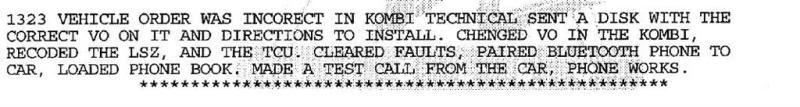 Now I've never heard of a retrofit needing coding, but I suppose it might be possible. Last edited by big bob; 05-08-2011 at 03:11 AM. |
|
#43
|
|||
|
|||
|
Some progress, I have the name back! The TCU had gone into powersave mode (lets assume that was me with INPA and very basic German). So whilst not pairing still, we have Jochen (I will have to buy him a bathtub full of beer) onto its case.
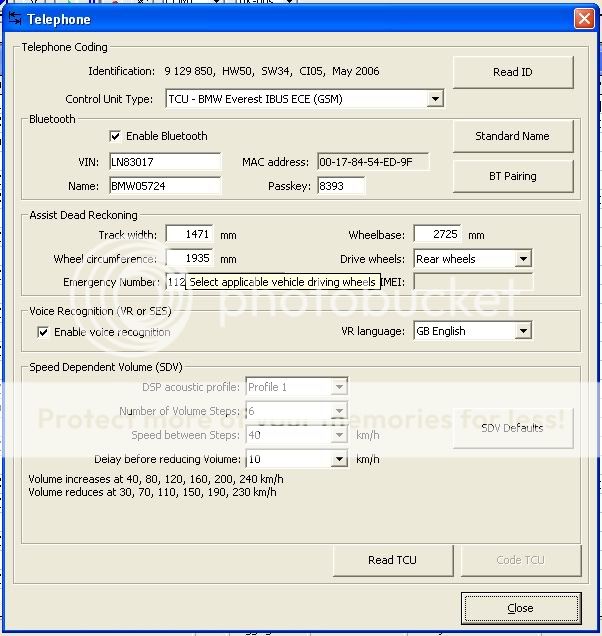
Last edited by dlclarke; 05-08-2011 at 05:17 AM. |
|
#44
|
|||
|
|||
|
I wonder if somone has a Country Coding response for a car that was fitted with BT from teh factory? We could send that to a TCU and see if the BT starts to work.
Another 'interesting' find. Quote:
|
|
#45
|
|||
|
|||
|
Interesting idea.
The "Bluetooth Pairing" message seems to be a ULF thing, as does the eject box. If no paired mobile phone is detected inside the vehicle, the message “PHONE CONNECTED?” or “ACTIVATE PHONE” appears on the display or monitor I am certainly left with the "ACTIVATE PHONE" at the end of the 2 mins of "Searching...". I get the feeling that these are locked into a 1:1 pairing with a car installed phone and need to be in some way coded to be free to Pair with any phone, not just a dealer supplied, and car installed one. Or I could have it completely wrong 
|
|
#46
|
|||
|
|||
|
Quote:
It may well be the car needs to be coded as supporting bluetooth. |
|
#47
|
|||
|
|||
|
I am starting to come around to the fact that the car needs coding too. I have run NCS Expert over it, and it assumes its still got the Bit II module in it, and faults out when I try and access it. NCS lists 4 different TCUs and 4 ULFs but none of them find the unit in my car. I guess I need to understand which module holds the coding and turn off BIT-II and then find out how to add a TCU... Any suggestions??? I have the instructions for tuning stuff off, but not adding a unit.
|
|
#48
|
|||
|
|||
|
I'm sorry I don't know how to add and remove options without using SSS, which I have never attempted to get working. NCS can do it if you change the vehicle order but it's not something I know the codes for. You need to run SSS in a virtual machine and create a LAN-USB software bridge, so it's less simple than INPA to get going.
|
|
#49
|
|||
|
|||
|
Quote:
|
|
#50
|
|||
|
|||
|
I have a CD that someone made for me [CCJF1] that supposedly has all the things one needs on it (all versions and LAN bridges). I will try to get you a copy after work.
|
 |
| Bookmarks |
|
|
|
|